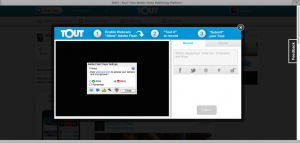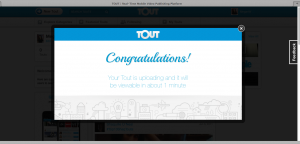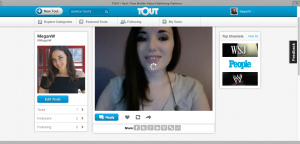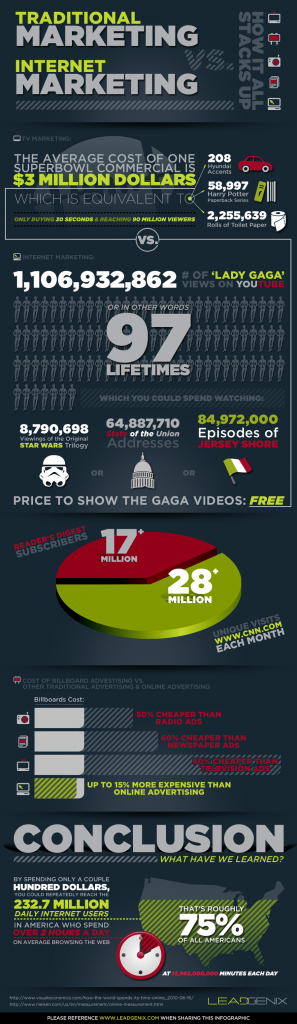Tout: Microblogging with videos
July 3, 2014
What is Tout?
Tout is a microblogging social media platform that allows users to upload fifteen second videos in real-time (with the exception to Tout Pro & Enterprise members–they can exceed the fifteen seconds).
Membership
Tout has three different account levels–one of course is free but it does not come with all of the bells and whistles that the paid accounts do.
Free account includes: mobile capture, simple stats, full social sharing
Tout Pro: Channel identity, multiple contributors (1-5), Payload, real time widgets, Tour Campaign Central, Tout University, Comprehensive real time analytics.
Tout Enterprise (top tier account level): Enterprise organization (1-100), full organizational management capability, tout publishing moderation capability, watermark/lower 3rd, tour syndication program and pre-roll advertising trafficking.
Both paid account options offer 30 day trials, and it is worth noting that pricing information is not accessible.
History
Tout was created by Michael Downing and officially went live (after beta testing) in 2011. Roughly two months after the official launch, NBA star Shaquille O’Neal took to Tout to officially announce his retirement from the game. This brought Tout a great deal of attention, as you can imagine.
Now, over 200 leading media companies use Tout to more effectively connect, communicate and engage with their audience.
Target Audience / User numbers / Growth
It’s been unclear, the exact amount of users that Tout currently has. This article by Forbes eludes to the platform having 19 million users in 2013. Information that was released in 2012 stated that the platform had 12 million visitors and they have created 75 million touts. That shows that the platform did experience growth with seven million additional users in that one year timespan.
According to Quantcast, Tout visitors also enjoy babies, sports, science & technology, regional/local news and news/information. It also measures the domain at 1.5 million unique users each month.
How does it work?
I have personally never touted before learning about the platform–so naturally I gave it a go! When signing up, Tout will ask you if you would like to sign up connecting your Twitter or Facebook account. If you want to follow through with this option, you will of course need to authorize Tout to do so by signing in to that specific account and confirming that Tout is able to see your friends list and make posts for you. If you’d like to leave your Tout account unconnected, you have the ability to create a new account by inputting your email address and selecting a password. The sign up process is rather easy. When you log in, you will notice that Tout has preselected a username for you; mine was based on my email address. However, you are able to change your username, add a user photo and create your user biography by clicking on the “Settings” link that is provided in the top right hand side drop down menu.
To actually record your first tout, the steps are pretty simple and I believe the computer interface is straightforward. Once you are logged in, you click a button on the top left corner that says, “New Tout.” From there a screen will launch and ask you if it’s okay to use your video and audio settings from your computer.
After you allow the settings to be used, you are able to begin recording! On the right hand side of your recording interface, notice that you are able to user hashtags as well as tag other users that are on the platform. This will make your video searchable–so make sure you appropriately include the information you’d like others to find you by. You can make your tout private or post it to Twitter or Facebook from this interface as well. When you are finished, hit “Submit.”
This congratulatory screen will let you know that you’ve successfully published your video.
Here’s my result:
Users also have the ability to create touts from a mobile application for iPhone and Android. You will want to read over the details to make sure the app is compatible with your device.
Platform Integration
If you notice, under the video there is a bar full of options for how you can send and share your touts with everyone. These options include posting to Facebook, Twitter, Google+, LinkedIn, Pinterest, copying the link to the video and copying the embed code to the video.
If you are a paid member, you also have the option of using a Tour widget on your website to display all of your videos with ease.
Who is using Tout?
The WWE uses Tout as a way for their fans to connect directly with their Superstars. Aside from fans being able to send fifteen second videos to their favorite wrestlers, they have the opportunity to have their message aired on television! For example, one of the latest WWE touts has the caption, “Tout us your favorite Vickie Guerrero moment!” WWE is pushing Tout heavily, which may also have something to do with the investment that they made in the company.
“The ability to use Tout’s widget on your own website; it’s an opportunity to drive engagement with your fans, it’s an opportunity to hear from them first-hand as well as push information out.” – Stephanie McMahon, EVP Creative, WWE
The Wall Street Journal also uses Tout to post mobile video updates from around the globe. One their current stream reporters have posted videos about Baghdad to numerous World Cup entries.
“Tout is an all encompassing social/mobile/video solution, that is so innovative our advertisers are just going crazy over it – this could be the most innovative thing we’ve seen in digital video.” – Rahul Chopra, Vice President Video, Newscorp (Wall Street Journal)
Other brands that use Tout include People, ESPN, Miss America, ABC and more.
Want to view my presentation? Click here.
[divider solid]
Tags: about, how to, integration, MMC5006, Michael Downing, microblogging, Shaq, social media, The Wall Street Journal, Tout, video, WSJ, WWE